Standard 3:
Technology Productivity Tools
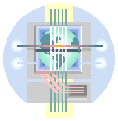
Students use technology tools to enhance learning, to
increase productivity and creativity and to construct technology-enhanced
models, prepare publications and produce other creative works.
Readiness (Kindergarten)
Students know and are able to do the following:
3T-R1
Use technology drawing tools for communicating and illustrating
PO 1
Using
a drawing program, create a picture story with support from teacher, family
members or student partners
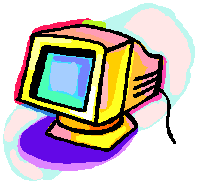 http://henson.austin.apple.com/edres/ellesson/elem-kincompread.shtml
http://henson.austin.apple.com/edres/ellesson/elem-kincompread.shtml
PO 2
Using
a drawing program, add name and letters to illustrations.
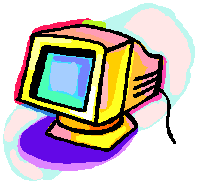 http://askeric.org/cgi-bin/printlessons.cgi/Virtual/Lessons/Computer_Science/EDT0012.html
http://askeric.org/cgi-bin/printlessons.cgi/Virtual/Lessons/Computer_Science/EDT0012.html
Back to Top
Foundations (Grades 1-3)
Students know and are able to do all of the above and
the following:
3T-F1
Use prescribed technology writing or drawing tools for communicating and
illustrating
PO 1
Use word processing to create a document and, where developmentally
appropriate use editing tools
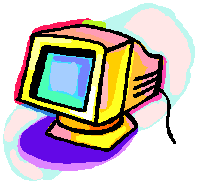 http://askeric.org/cgi-bin/printlessons.cgi/Virtual/Lessons/Computer_Science/EDT0021.html
http://askeric.org/cgi-bin/printlessons.cgi/Virtual/Lessons/Computer_Science/EDT0021.html
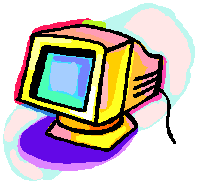 http://askeric.org/cgi-bin/printlessons.cgi/Virtual/Lessons/Computer_Science/EDT0015.html
http://askeric.org/cgi-bin/printlessons.cgi/Virtual/Lessons/Computer_Science/EDT0015.html
PO 2
Insert
a graphic into a word processing document
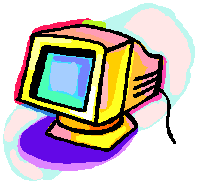 http://www.rose-hulman.edu/WCC/Software/Documentation/Workshops/word97c/WORD97C2p9.htm
http://www.rose-hulman.edu/WCC/Software/Documentation/Workshops/word97c/WORD97C2p9.htm
3T-F2
Use prescribed technology tools for data collection and basic analysis
PO 1
Use a spreadsheet or database application to perform simple data analysis
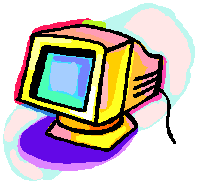 http://askeric.org/cgi-bin/printlessons.cgi/Virtual/Lessons/Computer_Science/EDT0202.html
http://askeric.org/cgi-bin/printlessons.cgi/Virtual/Lessons/Computer_Science/EDT0202.html
3T-F3
Use prescribed technology tools for publishing and presenting information
PO 1
Use a pre-designed template or stationery to publish a document
PO 2
Create a multimedia product with support from teachers, family or student
partners
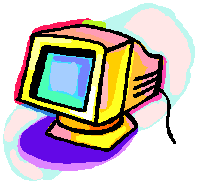 http://www.education-world.com/a_tsl/archives/00-2/lesson0023.shtml
http://www.education-world.com/a_tsl/archives/00-2/lesson0023.shtml
Back to Top
Essentials (Grades 4-8)
Students know and are able to do all of the above and
the following:
3T-E1
Use formatting capabilities of technology tools for communicating and
illustrating
PO 1
Use word processing editing tools to revise a document
PO 2
Design
a word processing document with graphical elements
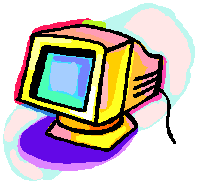 http://fayar.net/admin/technology/curriculum/lp009.htm
http://fayar.net/admin/technology/curriculum/lp009.htm
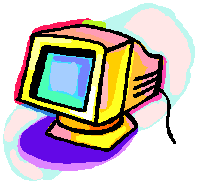 http://fayar.net/admin/technology/curriculum/lp016.htm
http://fayar.net/admin/technology/curriculum/lp016.htm
3T-E2
Use a variety of technology tools for data collection and analysis
PO 1
Use technology device(s) to collect and record data
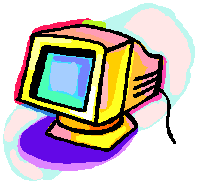 http://www.education-world.com/a_tech/tech083.shtml
http://www.education-world.com/a_tech/tech083.shtml
PO 2
Create and use a spreadsheet to analyze data
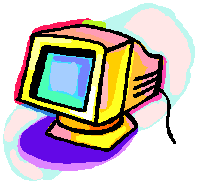 http://www.education-world.com/a_tsl/archives/99-1/lesson0002.shtml
http://www.education-world.com/a_tsl/archives/99-1/lesson0002.shtml
PO 3
Create a database with multiple fields to manipulate data in a variety of
ways
3T-E3
Publish and present information using technology tools
PO 1
Design and create a multimedia presentation or Web page using multiple
digital sources
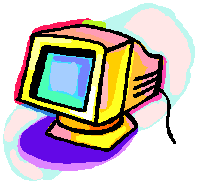 http://www.education-world.com/a_tsl/archives/00-1/lesson0042.shtml
http://www.education-world.com/a_tsl/archives/00-1/lesson0042.shtml
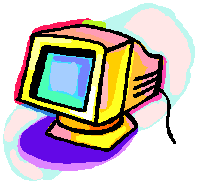 http://fayar.net/admin/technology/curriculum/lp006.htm
http://fayar.net/admin/technology/curriculum/lp006.htm
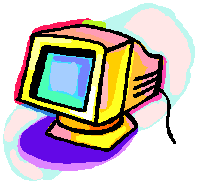 http://www.education-world.com/a_tsl/archives/01-1/lesson0005.shtml
http://www.education-world.com/a_tsl/archives/01-1/lesson0005.shtml
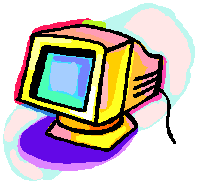 http://www.education-world.com/a_tsl/archives/00-1/lesson0064.shtml
http://www.education-world.com/a_tsl/archives/00-1/lesson0064.shtml
PO 2
Publish or present the above presentation.
3T-E4
Use technology tools to support system analysis and modeling
PO 1
Manipulate several variables in a computer simulation to reach a desired
outcome
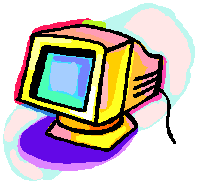 http://www.lclark.edu/~krauss/tesol98/sim.html
http://www.lclark.edu/~krauss/tesol98/sim.html
Back to Top